| Docs & Info |
|---|
|
About... License Paradigm Tutorial Reference FAQ Who uses it? Old Announcements |
| Get It! |
|
CVS Download/Install |
| Get In Touch |
|
Bugs Discussion Forum Mailing Lists Support |
Xtreme - Tutorial
cin, cout). From this concept, and from
a set of standard graphics classes,
follows the Xtreme way of programming:
Every window is an xstream object, which is opened,
written to, read from, and closed just like a file stream.
The standard classes are a set of graphics objects like pixel,
circle, line, etc. Furthermore, classes for querying string
sizes or for setting the font style/size are provided.
To draw a line in a window, you just have to write out a
Line object to the corresponding stream:
#include <unistd.h> // for sleep()
#include <xtreme>
int main ()
{
xstream xs ("Some Title",0,0,320,200);
xs << Line(5,5,315,195,Green);
xs << Line(5,195,315,5,Green);
sleep(5); // 5 sec. pause
xs.close(); // closing...
return 0;
}
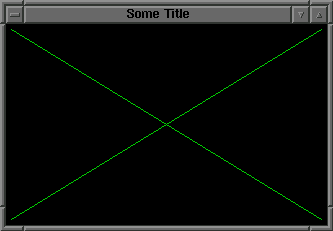
#include <unistd.h>
#include <xtreme>
int main ()
{
xstream xs1 ("Window #1",0,0,320,200);
xstream xs2 ("Window #2",0,0,100,100);
xs1 << Line(5,5,315,195,Green);
xs1 << Line(5,195,315,5,Green);
xs2 << Circle(50,50,45,Yellow);
sleep(5); // 5 sec. pause
xs1.close(); // closing...
xs2.close();
return 0;
}
You can write out built-in data types as well, of course,
just like you could with cout:
#include <unistd.h>
#include <math.h> // sin()
#include <xtreme>
int main ()
{
int i = 123;
xstream xs ("Window",0,0,320,200);
xs << "Hello World" << endl;
xs << "i = " << i << endl;
xs << "sin(1.5) = " << sin(1.5) << endl;
sleep(5); // 5 sec. pause
xs.close(); // closing again...
return 0;
}
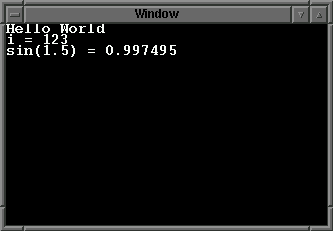
What next?
- "cursor" positioning
- text colours
- fonts
- mouse input
- querying text width/height
- "motion picures" (the Undo feature)

