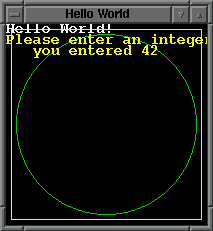| Docs & Info |
|---|
|
About... License Paradigm Tutorial Reference FAQ Who uses it? Old Announcements |
| Get It! |
|
CVS Download/Install |
| Get In Touch |
|
Bugs Discussion Forum Mailing Lists Support |
Xtreme - Paradigm
Simple but Limited: BGI
The simplest ansatz is used by Borland Graphics Interface (BGI): it offers a set of commands for "drawing primitives" like lines, pixels etc. BGI is very intuitive to use, but it's not very powerful: neither does it provide mouse support, nor multiple windows. It is also locked to the ancient DOS platform.Imperatively Inconvenient: Handles and Events
A more powerful approach is taken by (X) Windows and OS/2: multiple windows are possible by facilitating "handles" and associatied graphics contexts, which are used for the actual drawing. Depending on the individual quality of the interface, this kind of graphics programming is more or less convenient. It turns out that for beginners, events are a major stumbling block. Events are used to manage input from the window (mouse clicks, key strokes) and window commands like redraw and resize. The main program consists of an event loop, the program flow is completely opaque.Object-Oriented: Hidden Handles and Events
Today, the most popular method to deal with windows are class libraries. Mostly written in C++ or Java (or maybe C# in a few years), examples of such class libraries include Troll Tech's Qt, Inprise' Object Windows Library (OWL), the Microsoft Foundation Classes (MFC), and Javasoft's Abstract Windowing Toolkit (AWT) and Swing classes. These libraries offer class hierarchies for drawing, convenient dialog design and more. Inheritance allows for powerful customizations. Events are hidden behind chains of responsibility or similar patterns; however, the program flow remains opaque.The Stream Ansatz
The Xtreme paradigm is fundamentally different. The basic concept of Xtreme is the data stream. Graphics primitives like lines are streamed into the window, and key strokes and mouse clicks stream out. A window is treated like a file, or more precisely: like a C++ stream, like cin and cout. Text or graphics objects are written into the stream, and key strokes are read from it; multiple windows can be opened at the same time just like multiple files can. Here's an example:
#include <unistd.h> // for sleep()
#include <xtreme>
main ()
{
int i;
// open a 200x200 window, title "Hello World"
xstream xs ("Hello World",0,0,200,200);
// write some text...
xs << "Hello World!\n";
// a green circle...
xs << Circle(100,100,90,Green);
// a yellow rectangle...
xs << Rect(5,5,195,195,Yellow);
// prompt for input
xs << "Please enter an integer number: ";
// read input
xs >> i;
// write some more drivel
xs << "\n you entered " << i << "\n";
// wait for 5 secs, so user can see the window
sleep(5);
// window is closed when it leaves scope and is destructed
return 0;
}
The central element of Xtreme is the class xstream,
which represents a window stream. Basically it can be used
like a file open for both reading and writing.